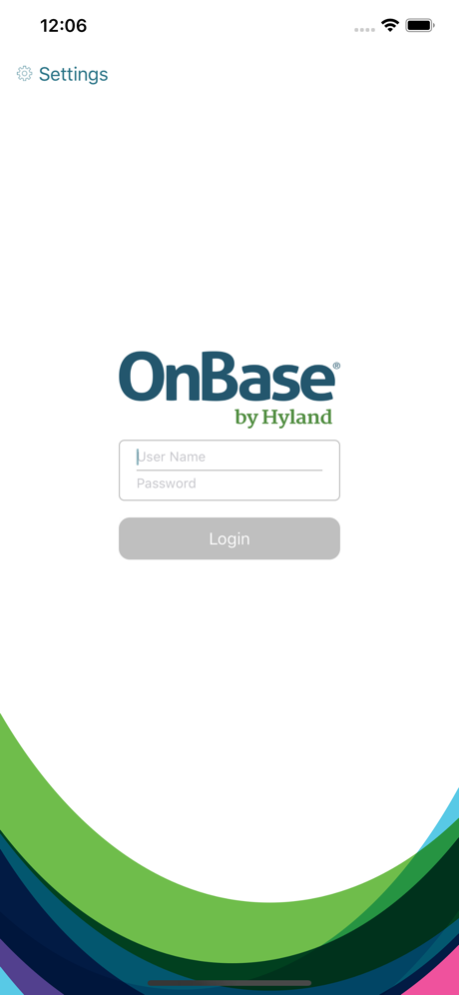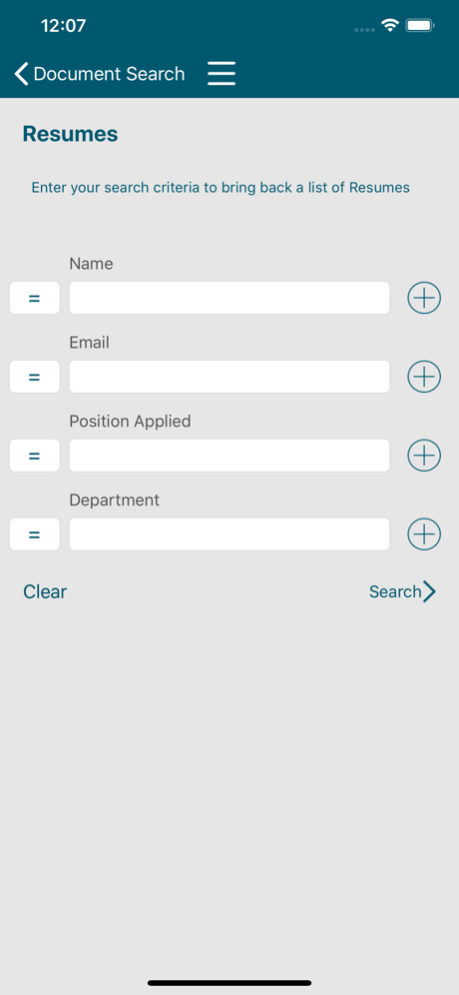OnBase Mobile 18 for iPhone 18.0.13
Free Version
Publisher Description
An OnBase 18 ECM Solution is required.
New in 18:
* Support for Touch ID
Using familiar touchscreen gestures, users can:
* Browse and access Workflow at their convenience
* View, zoom, and navigate multi-page documents and keywords
* Execute Workflow Ad-Hoc tasks
* Add, view, edit, and delete OnBase notes and annotations
* Execute searches with OnBase Custom Queries
* Create, View, Edit, and Save E-Forms and Unity Forms
* View Workflow related documents
* Upload photos as multi-page documents
* Take pictures with automatic cropping and deskewing
* Crop, adjust brightness and contrast, rotate images, and choose between color, grayscale, and black & white after taking pictures
* Filter and sort in Workflow
* Store geolocation information when uploading new documents and creating Unity Forms and E-Forms
* View cross referenced documents
* Execute SQL Custom Queries
* View other user's inbox in load balanced queues
* Dynamically show relevant tasks and hide non-relevant ones in Workflow with support for Filter Rules
Jan 11, 2024
Version 18.0.13
Support for iOS 17
About OnBase Mobile 18 for iPhone
OnBase Mobile 18 for iPhone is a free app for iOS published in the Office Suites & Tools list of apps, part of Business.
The company that develops OnBase Mobile 18 for iPhone is Hyland Software, Inc.. The latest version released by its developer is 18.0.13.
To install OnBase Mobile 18 for iPhone on your iOS device, just click the green Continue To App button above to start the installation process. The app is listed on our website since 2024-01-11 and was downloaded 1 times. We have already checked if the download link is safe, however for your own protection we recommend that you scan the downloaded app with your antivirus. Your antivirus may detect the OnBase Mobile 18 for iPhone as malware if the download link is broken.
How to install OnBase Mobile 18 for iPhone on your iOS device:
- Click on the Continue To App button on our website. This will redirect you to the App Store.
- Once the OnBase Mobile 18 for iPhone is shown in the iTunes listing of your iOS device, you can start its download and installation. Tap on the GET button to the right of the app to start downloading it.
- If you are not logged-in the iOS appstore app, you'll be prompted for your your Apple ID and/or password.
- After OnBase Mobile 18 for iPhone is downloaded, you'll see an INSTALL button to the right. Tap on it to start the actual installation of the iOS app.
- Once installation is finished you can tap on the OPEN button to start it. Its icon will also be added to your device home screen.